
The “Soft Focus” classic Shoegaze tone recreation
The Yamaha FX500 effects processor could be considered as one of the favorite shoegazing effects used in the 90s. This classic hardware effect was a half rack hardware unit designed and produced by Yamaha company in the late 80s as a budget unit for home studios and touring musicians. It was an alternative to more expensive processors from that era. As an early digital effect design, they were quite noisy due to the not so advanced AD DA converters. But, today we are lucky to work in a digital audio environment, using software and plugins, backed up by almost noise free digital converters built in our modern audio interfaces.
In the FX500 there were a number of presets that inspired artists to lay the ground of a new genre in the music. For example, Slowdive, with their shoegaze music. Following the previous article : Recreating Slowdive’s “When The Sun Hits” Guitar tone, we are continuing our journey. Today we will recreate the “Soft Focus” patch in Amplifikation 360, that is rumored to be used by Slowdive in the early days and especially in their album “Souvlaki”. The preset sounds like an instant shoegazing ambient universe, with lush pad-like qualities.
https://www.kuassa.com/products/amplifikation-360/
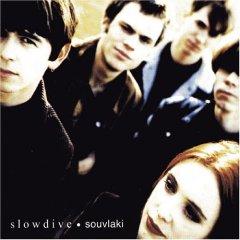
https://en.wikipedia.org/wiki/Souvlaki_(album)
Our guitar software application and plugin – Amplifikation 360 is the best tool to do the job. It has the full power to build complex tones. The routing is limitless and our Efektor series pedals are delivering sonical properties that can do anything from analog emulation to modern digital crystal clear and noise free sound. We are almost 30 years later and the technology is impeccable.
https://www.kuassa.com/portfolio-type/efektor/
The effects chain is based on the FX500 preset. In the hardware, the compressor goes into a EQ with mid range cut, then feeds two delay units with two different delay times, then the signal enters a reverb. After that everything goes into a chorus effect with slow rate settings. The reverb is set to 100% wet. But you can always set the level to match your song mixing decisions.
Researching for actual samples and analyzing the tone from a few album tracks, we started the preset with the Efektor Silencer, then the compressor. The noise gate is just an addition that could help to reduce some single coil noise and make the signal cleaner. The Efektor EQ cuts at 1.6Khz.

Then Two Digital delays are placed in the container module set in parallel routing. So, we can pass the signal through both channels and delays, then pan them left and right, to tweak the sound a little further and have stereo separation with independent settings for more control.

Keep in mind that the preset in the FX500 probably was used directly into the amp input and used in mono. But using Amplifikation 360 Live Slots we save a few settings as a further improvement to the preset.
![]()
The preset in Stereo, Mono, with the amp and the amp only. You can assign the live slots to a hardware midi controller and switch them in a live playing situation.
Then the delays are feeding the reverb and the Tribunal chorus efektor module is last.

The full rig looks like this:

The full virtual pedal board goes into our Amplifikation Matchlock B Amp which is Super Reverb based and delivers one of the best clean amp tones.
Here are a few audio examples:
The preset in stereo through the amp:
https://drive.google.com/file/d/1_HwomRr8-GcuftBSKiSAcKaRQkcYMJEa/view?usp=sharing
The preset in mono through the amp:
https://drive.google.com/file/d/1dedkffLqy3H9GqvOzbZXu5JnxVG_YLc0/view?usp=sharing
Here you can download the preset and copy it to your presets folder:
https://drive.google.com/file/d/1L_IKr-WhtEVCXwtalRYbCk7NOZr5czWQ/view?usp=sharing
Presets folder:
Windows:
C:\Users\[User Name]\Documents\Kuassa\Presets\Amplifikation360
Mac:
/Users/[User Name]/Music/Kuassa/Presets/Amplifikation360
Hope you enjoy the FX500 preset recreation! It’s a great source of inspiration!
Stay tuned for more tones in the next week with screenshots, explanation and preset for download!

